P.S. - Good luck to everyone on finalizing their own projects, and also good luck to everyone on their presentations! I'm sincerely excited to see what everyone came up with! :)
Saturday, March 30, 2013
The End is Near!
So it is the end of spring break, and presentation week is upon us! I believe I'm presenting this Tuesday, and I'm confident that I'll be able to present well. Also, I managed to build my computer! I'm so excited that I could finally get it built, AND IT WORKS! As it turns out, none of the parts came damaged, broken, or non-functional. I got up this morning at around 11:00 and went straight to work on it. By about 12:30, it was finished. I hooked it up to my TV in the basement, and it just... worked.So I'm quite thankful for this lucky turn of events! The only real disappointment regarding the build is the fact that the wireless adapter is not functioning. It seems that it is not compatible with Linux (which I'm running because a copy of Windows 7 costs like $90) but it's not that big of a deal because there's really nothing that I need on this computer that I can't just copy onto a flash drive from another computer and drag onto it. So, all in all, everything's great! I have a new, tiny computer that works and has my presentation on it! Here are a few pictures for your viewing pleasure:
Saturday, March 23, 2013
Parts Are Ordered!
So this post should be quite a bit less "history lesson"-ish than the others. I have officially ordered the parts for my little computer from both Newegg and Amazon. I'm a little nervous, though, because the order confirmations said that the shipping might take between 5 and 8 days. Hopefully they get here by next Saturday! I will be sure to take lots of pictures so that everyone can see the progress being made. Have a great Spring break, everyone!
Monday, March 18, 2013
Vlog Thingie!
Gifted Vlog! from Bob Bobbington on Vimeo.
Here is my fantabulous vlog! Oh, video recording, thou art a funny thing.
RAM. That's it, just RAM...
So this week, I'm moving on to the next major part of my little computer build. As it turns out, my parents and I have been discussing the likelihood of actually building this system. It's still leaning towards the "likely" side, but I think I'll have to keep using my virtually non-existent powers of persuasion to keep them on my side. Anyway, on to the long, tedious post! Yay!
This week's part is RAM. RAM generally looks like this:


As for my project build, I have chosen Mushkin's Silverline 4gb kit. It consists of two 2gb sticks that run at DDR3-1333 speeds (as my motherboard can't handle anything higher. Surely this RAM will be able to do anything I could possibly need it to. I feel that it's a great cheap, effective solution for my system!
So, toodles to all, and have a wonderful time doing whatever it is you do. :)
Works Cited: http://wccftech.com/history-ram-trip-memory-lane/
http://www.cpu-zone.com/RAM_History.htm
This week's part is RAM. RAM generally looks like this:
However, most modern models have heat-spreaders like this:

Now for the wonderful history lesson: The original way to store information in computers was vacuum tubes. These tubes stored information for use at a later time. In 1945, the ENIAC, the first commercially used computer, used thousands of vacuum tubes to store its information. Later, in 1952, Jay Forrester from MIT invented "Core Memory". This is what you are hearing when you hear things like "dual-core processor". Finally, in 1969, Intel released their first product, the 3101 Schottky. This was also the first step in the direction of modern RAM.
 |
| Intel 3101 Schottky |
Like all other computer components, RAM runs on a "clock", or a certain rate at which it processes information. In RAM, the clock has two pulses that happen every cycle. There is a positive pulse of electricity, and a negative pulse of electricity. The first type of RAM that utilized this capability was SDR (Single Data Rate) RAM. It was only capable of sending data during the positive pulse of each cycle. However, it was quickly replaced by DDR (Double Data Rate) RAM, which was able to send data during both pulses of the cycle, which made it twice as fast. After this major step, RAM began to evolve. DDR2 RAM, the evolution of DDR RAM, had
larger bandwidth, faster clock rates, and allowed for higher voltages. These improvements
made DDR2 much faster than its predecessor. Today, we are at the third step in the evolution of RAM, DDR3.
Finalized in 2007, the architecture and specifications for DDR3 RAM increased
clock rates while, at the same time, reducing voltage. This allowed for faster
speeds that took less power to reach, therefore creating a more eco-friendly
computer.
Finally, on to the concept of "clock speeds". As I stated earlier, RAM runs on a constant clock, which allows it to run at a certain speed. However, different RAM modules are designed to handle faster speeds. These data rates for RAM are measured in
mega-transfers (or megahertz) per second. For example, the lowest common RAM
standard is DDR3-1066. That means that it makes 1066 mega-transfers every
second. The fastest, which was just introduced by Corsair last week, is clocked
at 3000mHz.

As for my project build, I have chosen Mushkin's Silverline 4gb kit. It consists of two 2gb sticks that run at DDR3-1333 speeds (as my motherboard can't handle anything higher. Surely this RAM will be able to do anything I could possibly need it to. I feel that it's a great cheap, effective solution for my system!
So, toodles to all, and have a wonderful time doing whatever it is you do. :)
Works Cited: http://wccftech.com/history-ram-trip-memory-lane/
http://www.cpu-zone.com/RAM_History.htm
Monday, March 11, 2013
Blogs I've Followed... The Second Time!
21cmr.blogspot.com/ - Michael Collins
allraveledup.blogspot.com - Jess Sweeney
http://igotthemagicdansmoi.blogspot.com/ - Noah Dworetsky
allraveledup.blogspot.com - Jess Sweeney
http://igotthemagicdansmoi.blogspot.com/ - Noah Dworetsky
Saturday, March 9, 2013
The Motherboard: The Thing that Keeps Everything Together... Yeah!
This post will likely be shorter than the others. The reason for this is that motherboards themselves don't really have much of a history. Before the introduction of the motherboard, computers would use circuit boards called "backplanes".
These boards were essentially just hubs for the rest of the components in the computer. Each individual component had its own circuit board, which would then be plugged into the backplane so that it could communicate with the other components. To get rid of the problems of inconvenience, space consumption, and high prices, the computer industry began to think that they should try to consolidate some of the parts of the computer onto one piece. The first company to take the challenge was IBM. With their 1981 IBM Personal Computer, they integrated a motherboard that had expansion slots for peripherals such as video cards and sound cards, as well as an already-integrated sound processor.
Today, motherboards are almost exactly the same as in 1981. They serve as a means for the rest of the components in the system to communicate with each other. The only major differences are that motherboards today are much faster, they have many more ports on them (such as USB ports, SATA ports for hard drives, etc., etc.) and that some come stock with all the components you need for a functioning computer.
For example, the motherboard you see on the left has 8 USB ports, 8 SATA ports, 4 slots for RAM, a CPU socket, 7 expansion slots, and numerous different electrical headers that connect to less important parts of a computer. Now, keeping in mind that the computer I plan to build must be kept on a very low budget, I have selected a motherboard that I think will provide a great bang for the buck. The motherboard I chose to include in my system is the Foxconn H61S. This is a Mini-ITX form factor motherboard, as my build is based on the Mini-ITX size. I chose this board for three reasons. The first reason is that it is incredibly low-priced. It comes in as the least expensive ITX motherboard on the market at just $50. The second reason is that it has received high ratings, even though it is so inexpensive. Most of the time, in the computer world, "cheap" means "low-quality", and that is certainly not the case here. Reviewers are unanimous that this board handles high-end processors like the Intel Core i5 and i7 perfectly, and hasn't broken yet. The third, and most important reason I chose this motherboard is that it comes with so many great features. It has 2 RAM slots, capable of handling 8gb of RAM. It also has built-in video processing, with a VGA port right at the back, therefore eliminating the need to buy an expensive video card. It also has an extra fan header so that the fan in my case can be plugged in. Overall, I think that this board is fantastic for the price, and it should do everything I need it to for this project just fine. Once again, I am excited to see where this project goes in the future, and how the build will look at the end!
Works Cited:
 |
| Backplane |
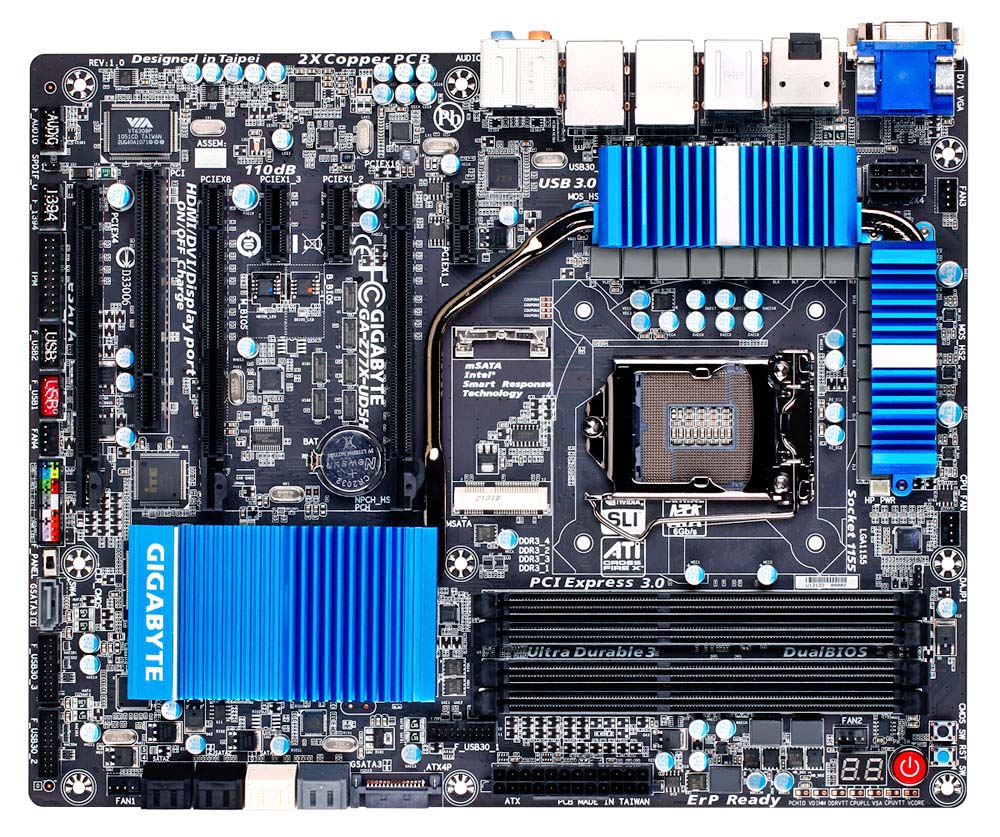 |
| Motherboard |
Today, motherboards are almost exactly the same as in 1981. They serve as a means for the rest of the components in the system to communicate with each other. The only major differences are that motherboards today are much faster, they have many more ports on them (such as USB ports, SATA ports for hard drives, etc., etc.) and that some come stock with all the components you need for a functioning computer.
 |
| Foxconn H61S |
Works Cited:
- http://www.buzzle.com/articles/history-of-computer-motherboards.html
- http://www.ehow.com/info_12172410_invention-first-motherboard.html
Friday, March 1, 2013
Blogs I've Followed This Cycle
http://benowitzianblog.blogspot.com/ Max Benowitz/Owen Reilly
http://kuroy22.blogspot.com/ Chris Annunziato
http://ianhebrew.blogspot.com/ Ian Wilenzik
http://kuroy22.blogspot.com/ Chris Annunziato
http://ianhebrew.blogspot.com/ Ian Wilenzik
The Heart of the Beast!
This week was the first week of actual work of this project. And I'll say, I really don't think that it's much work at all. In talking with other people, I've found that they have the same idea too. This week, I began researching the first component of my proposed build: the CPU, or processor. In my historical research, I found many interesting facts about the lineage of the Central Processing Unit. As it turns out, the first method of processing information in computers was to use vacuum tubes. After this, a little, unknown company called Intel began developing the first microprocessor. This processor was called the Intel 4004, and it was released in November of 1971. After the 4004 came the 8008, which is actually the long-lost ancestor of the modern Intel Core i7 processor.
Once these microprocessors became popular, people began developing ways to make them more powerful. The first of these methods was multi-threading. By doing this, the processor could better handle multitasking, such as running multiple programs at one time, on top of each other. Along with multi-threading came multi-core processors. These types of processors are the only type made today, besides the Intel Atom. Surely, most of you have heard of the Intel Core 2 Duo. This processor has 2 processing cores, hence "Core 2 Duo". Processors today usually have 2, 4, 6 or 6 cores. AMD, another microprocessor manufacturing company, has even developed a series of 8-core processors. by adding multiple cores to a processor, the processor can tell itself how to optimize its own performance and make the computer it is in run faster.
Since processors were becoming faster an processing more information at one time, they were also developing more heat. To keep the CPUs from goint too fast and overheating, Intel developed the concept of a "clock speed" this factory-set maximum processing speed made it so that processors could only allow themselves to compute a certain amount of data at one time. This solved the problem of overheating. However, now Intel develops "unlocked processors" that allow the user to overclock them as much as they want, so long as they have an adequate cooling solution.
As for the future of computing, it looks promising. Based on Moore's law, which states that the amount of transistors placed on a circuitboard doubles every two years. However, in the distant future, it appears that quantum computing is not out of our reach. Advanced science institutions such as MIT are developing computers that utilize quantum processing units that, in short, can process data as both a 0 and a 1 at the same time. Today, information sent in binary can only be processed as a 0 or 1 (on or off), allowing for a very large, but still finite, amount of information. By utilizing quantum processors, the amount of information that could be stored, accessed, and used would increase almost infinitely.
Now, onto the actual application of this week's reserch. To reiterate my goal, I want to create a computer for the final product of this project. Each week, I'm researching one major aspect of a computer system, and choosing an adequate part to put into my actual build. The link to my conceptual build can be found here. I will update it every week. http://pcpartpicker.com/p/1GSd
This week, as you know, I focused on the processor. As AMD and Intel are the two main competitors in the processor market, I looked at processors from those two companies. Each company has a pretty concrete set of pros and cons for their products. From Intel, you get exceptional processing effiency, consistent processing rates, and legendary reliability. However, the monetary price you pay for a processor equivalent to one from AMD is pretty uneven. Also, Intel processors are notorious for having very high power-consumption, which means that your system will push your electric bill up quite a bit. If you were to choose an AMD processor, you'll get an awesome price-to-performance ratio, low power consumption, and a reliable product. However, their processors only support dual-channel RAM. The two contenders in my build were the Intel Celeron G530, and the AMD A4-3400. Both processors are incredibly cheap, as my build needs to be as cheap as possible. However, they both have very good price-to-performance ratios. The processor that I chose to go with is the Celeron G530. I chose this processor due to the incredible amount of customer reviews and vendor reviews that said its processing was very fluid and consistent. As I will be presenting in front of a lot of people on the computer I propose to build, I definitely do not want a processor that fluctuates between working and not working. Another thing that was good to hear about this processor was that it is good enough to handle light gaming (a surpising qualification for such a low-end processor, trust me), and that it is perfect for a workstation PC for surfing the web and doing Word documents/PowerPoint presentations.
Overall, I learned much more than I thought I would about the heart of a computer this week. I chose a great part for my build, and I'm very excited to pick out the next part! Next week, I'll be researching and choosing a motherboard. Stay tuned! :)
Pictures:
Sources:
- http://library.thinkquest.org/26532/inside/history/index.html
Once these microprocessors became popular, people began developing ways to make them more powerful. The first of these methods was multi-threading. By doing this, the processor could better handle multitasking, such as running multiple programs at one time, on top of each other. Along with multi-threading came multi-core processors. These types of processors are the only type made today, besides the Intel Atom. Surely, most of you have heard of the Intel Core 2 Duo. This processor has 2 processing cores, hence "Core 2 Duo". Processors today usually have 2, 4, 6 or 6 cores. AMD, another microprocessor manufacturing company, has even developed a series of 8-core processors. by adding multiple cores to a processor, the processor can tell itself how to optimize its own performance and make the computer it is in run faster.
Since processors were becoming faster an processing more information at one time, they were also developing more heat. To keep the CPUs from goint too fast and overheating, Intel developed the concept of a "clock speed" this factory-set maximum processing speed made it so that processors could only allow themselves to compute a certain amount of data at one time. This solved the problem of overheating. However, now Intel develops "unlocked processors" that allow the user to overclock them as much as they want, so long as they have an adequate cooling solution.
As for the future of computing, it looks promising. Based on Moore's law, which states that the amount of transistors placed on a circuitboard doubles every two years. However, in the distant future, it appears that quantum computing is not out of our reach. Advanced science institutions such as MIT are developing computers that utilize quantum processing units that, in short, can process data as both a 0 and a 1 at the same time. Today, information sent in binary can only be processed as a 0 or 1 (on or off), allowing for a very large, but still finite, amount of information. By utilizing quantum processors, the amount of information that could be stored, accessed, and used would increase almost infinitely.
Now, onto the actual application of this week's reserch. To reiterate my goal, I want to create a computer for the final product of this project. Each week, I'm researching one major aspect of a computer system, and choosing an adequate part to put into my actual build. The link to my conceptual build can be found here. I will update it every week. http://pcpartpicker.com/p/1GSd
This week, as you know, I focused on the processor. As AMD and Intel are the two main competitors in the processor market, I looked at processors from those two companies. Each company has a pretty concrete set of pros and cons for their products. From Intel, you get exceptional processing effiency, consistent processing rates, and legendary reliability. However, the monetary price you pay for a processor equivalent to one from AMD is pretty uneven. Also, Intel processors are notorious for having very high power-consumption, which means that your system will push your electric bill up quite a bit. If you were to choose an AMD processor, you'll get an awesome price-to-performance ratio, low power consumption, and a reliable product. However, their processors only support dual-channel RAM. The two contenders in my build were the Intel Celeron G530, and the AMD A4-3400. Both processors are incredibly cheap, as my build needs to be as cheap as possible. However, they both have very good price-to-performance ratios. The processor that I chose to go with is the Celeron G530. I chose this processor due to the incredible amount of customer reviews and vendor reviews that said its processing was very fluid and consistent. As I will be presenting in front of a lot of people on the computer I propose to build, I definitely do not want a processor that fluctuates between working and not working. Another thing that was good to hear about this processor was that it is good enough to handle light gaming (a surpising qualification for such a low-end processor, trust me), and that it is perfect for a workstation PC for surfing the web and doing Word documents/PowerPoint presentations.
Overall, I learned much more than I thought I would about the heart of a computer this week. I chose a great part for my build, and I'm very excited to pick out the next part! Next week, I'll be researching and choosing a motherboard. Stay tuned! :)
Pictures:
Sources:
- http://library.thinkquest.org/26532/inside/history/index.html
Subscribe to:
Posts (Atom)












